Secured File Sharing




Remote Access and Sync Securely access your enterprise data from anywhere using any device – without a VPN. Secured File Sharing offers multiple ways to access your organization’s files securely: web access, sync, virtual drive, mobile apps, WebDAV and browser add-ons.


Share your files easily and securely by creating a public or password protected links to files. You can securely transfer files or set up a collaboration space for project-related files or backup files. Built-in document preview lets you preview documents directly in the browser. Secured File Sharing offers many sharing options e.g restrict number of downloads, view only, time bound shares, restrict uploads.
Bring secure remote and VPN-less access to existing network folders and user home directories. Secured File Sharing honors existing Microsoft NTFS permissions and authentication.
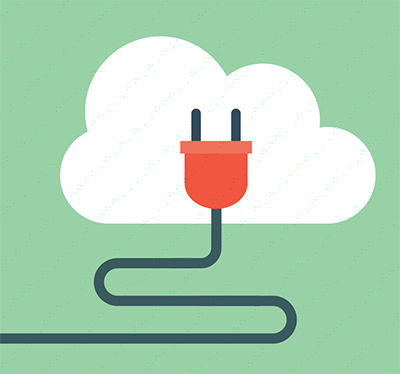

You can open, edit and save any Office files stored in Secured File Sharing right from your browser. With Secured File Sharing’s Outlook add-on, you can automatically upload attachments to Secured File Sharing and share them as a link in emails. Using Secured File Sharing Office add-ons, you can open/edit/save files to Secured File Sharing directly from Word, Excel and PowerPoint. DocIQ, a real time collaboration tool, displays relevant contextual information next to any Microsoft Office document.
Deploy and manage thousands of users and millions of files using a powerful admin tools. Admin dashboard provides usage trends, peak usage, access by geo, and other key file analytics. Secured File Sharing provides tools to customize UX, apply global policies, create custom workflow, monitor and audit. (Supports multi-tenancy to manage multiple sites)
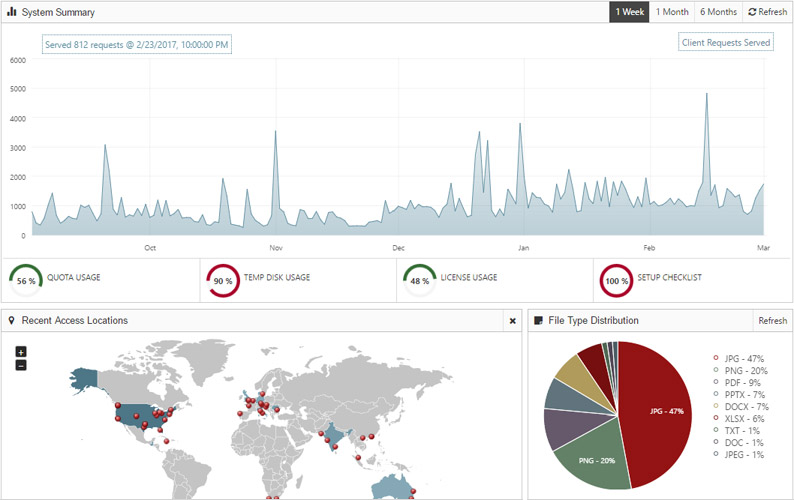

Why pay full price (license fee) for light users? Secured File Sharing offers ‘free’ accounts for your clients and partners, who have limited (web-only) access to shared files.
Provides all the tools and modern encryption (AES 256-bit) methods and industry standards to transfer (SSL/TLS secure tunnel) and store your data securely. Supports two factor authentication, automatic anti-virus scanning of files when uploading using any enterprise anti-virus (e.g. Symantec) that supports ICAP, ransomware detection, data leak prevention and easy-to-configure security policies.

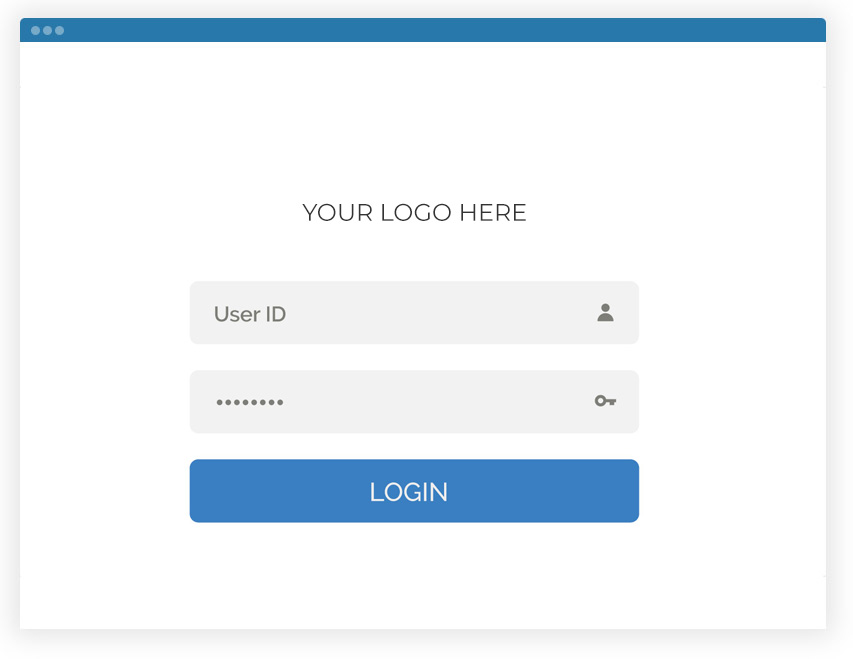
Secured File Sharing brings your brand front and center. You can run Secured File Sharing on custom domains, and customize almost everything including logo, background image, fonts, email communications, and terms of service.
For large-scale deployments, Secured File Sharing offers many advanced features including multi-tenancy, branch office replication, high-availability, automated server backup. Secured File Sharing offers workflow automation, APIs and third party integration to enable complex custom requirements.
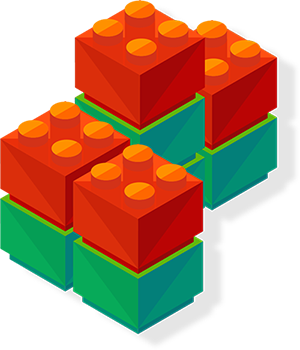

The first enterprise file sharing and sync platform to support GDPR across private, hybrid and public clouds. Secured File Sharing offers privacy settings for user consent, detailed policies and breach plans for customer data, right to access, flexibility of deployment and pattern search.
Fill the form below and will be in touch with you shortly.